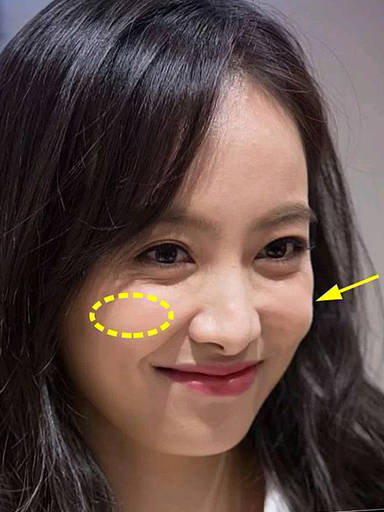将挂载信息写入/etc/fstab文件中
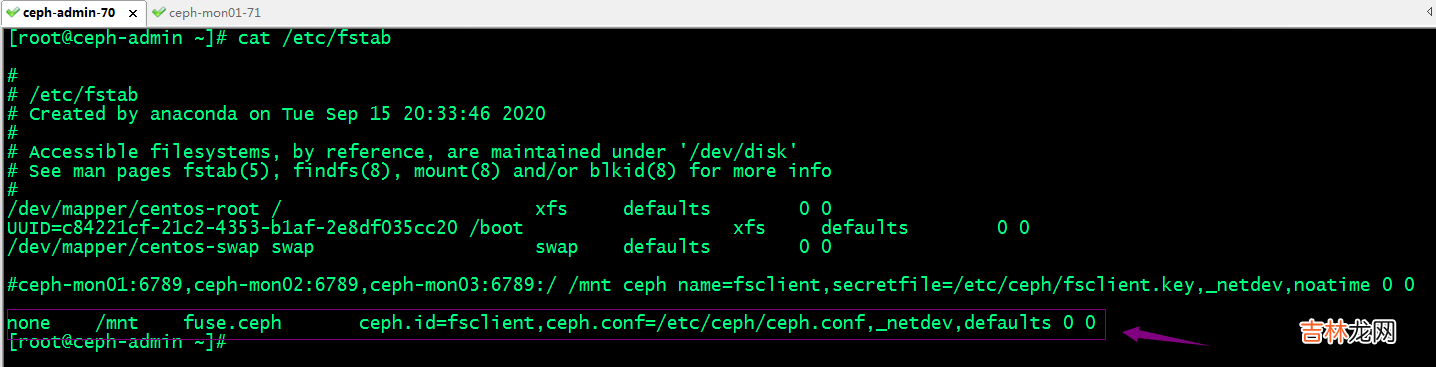
文章插图
提示:使用fuse方式挂载cephfs,对应文件系统设备为none,类型为fuse.ceph;挂载选项里只需要指定用ceph.id(ceph授权的用户名,不要前缀client),ceph配置文件路径;这里不需要指定密钥文件,因为ceph.id指定的用户名,ceph-fuse会自动到/etc/ceph/目录下找对应文件名的keyring文件来当作对应用户名的密钥文件;
测试,使用fstab配置文件,看看是否可正常挂载?
[root@ceph-admin ~]# dfFilesystem 1K-blocks Used Available Use% Mounted ondevtmpfs 919632 0 919632 0% /devtmpfs 931496 0 931496 0% /dev/shmtmpfs 931496 9744 921752 2% /runtmpfs 931496 0 931496 0% /sys/fs/cgroup/dev/mapper/centos-root 50827012 3718492 47108520 8% //dev/sda1 520868 179572 341296 35% /boottmpfs 186300 0 186300 0% /run/user/0[root@ceph-admin ~]# ll /mnttotal 0[root@ceph-admin ~]# mount -aceph-fuse[8770]: starting ceph client2022-10-06 23:25:57.230 7ff21e3f7c00 -1 init, newargv = 0x5614f1bad9d0 newargc=9ceph-fuse[8770]: starting fuse[root@ceph-admin ~]# mount |tail -2fusectl on /sys/fs/fuse/connections type fusectl (rw,relatime)ceph-fuse on /mnt type fuse.ceph-fuse (rw,relatime,user_id=0,group_id=0,allow_other)[root@ceph-admin ~]# ll /mnttotal 3392-rw-r--r-- 1 root root 961243 Oct 6 22:17 day.jpg-rw-r--r-- 1 root root 961243 Oct 6 22:17 default.jpg-rw-r--r-- 1 root root 980265 Oct 6 22:17 morning.jpg-rw-r--r-- 1 root root 569714 Oct 6 22:17 night.jpg[root@ceph-admin ~]# df -hFilesystem Size Used Avail Use% Mounted ondevtmpfs 899M 0 899M 0% /devtmpfs 910M 0 910M 0% /dev/shmtmpfs 910M 9.6M 901M 2% /runtmpfs 910M 0 910M 0% /sys/fs/cgroup/dev/mapper/centos-root 49G 3.6G 45G 8% //dev/sda1 509M 176M 334M 35% /boottmpfs 182M 0 182M 0% /run/user/0ceph-fuse 281G 4.0M 281G 1% /mnt[root@ceph-admin ~]#
经验总结扩展阅读
- 日光性皮炎怎么办
- △fhm什么意思
- 海信电视系统如何还原
- 华为手机怎么切换小米操作系统
- qq戳一戳怎么设置
- 手机怎么自己刷机,恢复系统(手机可以自己刷机吗)
- 电脑刷机怎么操作(电脑刷机重装系统)
- 分布式存储系统之Ceph集群RBD基础使用
- 荣耀magic3支持鸿蒙系统吗_荣耀magic3能升级鸿蒙吗
- 微信点餐系统怎么做