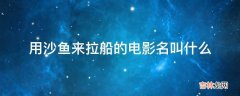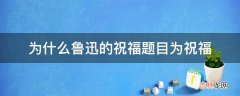##console启动Using 'python3' as Python interpeterConnecting to RPC server on localhost:4501[SUCCESS]Connecting to publisher server on localhost:4500[SUCCESS]Acquiring ports [0, 1]:[SUCCESS]Server Info:Server version:v3.00 @ STLServer mode:StatelessServer CPU:1 x Intel(R) Xeon(R) CPU E5-2666 v3 @ 2.90GHzPorts count:2 x 1Gbps @ 82545EM Gigabit Ethernet Controller (Copper)-=TRex Console v3.0=-Type 'help' or '?' for supported actionstrex>quitShutting down RPC clientroot@ubuntu:/home/ag/trex/v3.00#到此,TRex的安装流程结束
但是这只相当于走完了"helloworld",更多的使用方法请参考[0]
感谢各个社区的内容分享,参考资料我已经在文末给出
参考资料与注释[0]TRex官方文档https://trex-tgn.cisco.com/trex/doc/trex_manual.html#_hardware_recommendations
[1]https://www.cnblogs.com/hanyanling/p/13364204.html
[2]http://www.isimble.com/2018/11/15/dpdk-setup/
[3]https://blog.51cto.com/feishujun/5573292
[4]https://dev.to/dannypsnl/dpdk-eal-input-output-error-1kn4
[5]https://blog.csdn.net/Longyu_wlz/article/details/121443906
[6]https://blog.csdn.net/yb890102/article/details/127587910
[7]
注:未启用的网卡在终端中使用ifconfig命令是查不到的,需要先使用ip addr找出网卡,再激活,此时网卡会变为* Active *状态
#激活网卡ifconfig [网卡名称] up
经验总结扩展阅读
- 壁虎怕什么如何驱赶
- 恐龙蛋是什么水果
- 唯一圈养棕白色大熊猫叫什么
- 西兰花怎么清洗才干净
- 34层最贵的楼层是哪层 34层选楼层最忌讳几楼
- 室内太热没有空调怎么降温
- 哪些情况下可以免征房产税
- iphone如何扫描图片变成文字 怎么扫描图片文字
- 新婚祝福语贺词短句有文采
- 海石花怎么吃