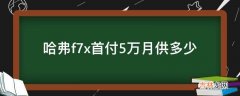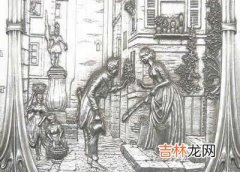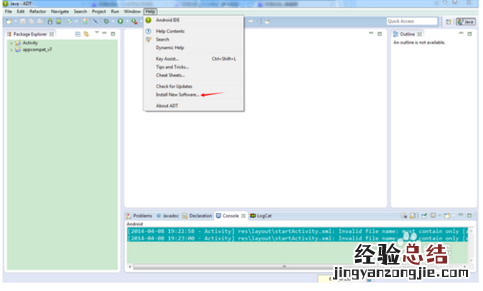
android ADT 是Eclipse的android 开发插件
【android android软件开发】安装方式:
- 首先打开eclipse
- 打开后进入界面点击help菜单 点击install new software
- 打开后name随便输 location输入https://dl-ssl.google.com/android/eclipse/ 然后点击确定如果https://dl-ssl.google.com/android/eclipse/慢的话可以换成http://dl-ssl.google.com/android/eclipse/ 然后点确定
- 确定以后把所有选上 点next一直点下一步 更新完成 反正出现什么都选择确定就是了
即已经集成ADT CDT SDK Eclipse 用户不需要再做任何的配置
解压就可以用了, 集成开发环境IDE请查看附件