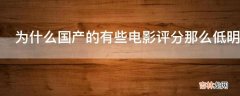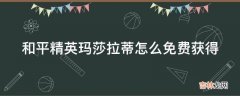package com.lyd.demo.command;/** * @Author: lyd * @Description: 空命令方法,简化空判断 * @Date: 2022-09-03 */public class NoCommand implements Command {@Overridepublic void execute() {}}③、定义接受者
接收者就是具体的实现方法 。
package com.lyd.demo.command.light;/** * @Author: lyd * @Description: 被聚合类,也就是真正细节执行方法 * @Date: 2022-09-03 */public class LightReceive {public void on() {System.out.println(" 灯光已打开... ");}public void off() {System.out.println(" 灯光已关闭... ");}}④、定义实现类灯光打开类,通过聚合方式获取具体实现方法;灯光实现类实现命令接口,实现执行方法(调用聚合类中的打开方法)
package com.lyd.demo.command.light;import com.lyd.demo.command.Command;/** * @Author: lyd * @Description: 实现类 - 点灯打开类 * @Date: 2022-09-03 */public class LightOnCommand implements Command {// 聚合LightReceive lightReceive;public LightOnCommand(LightReceive lightReceive) {this.lightReceive = lightReceive;}@Overridepublic void execute() { // 灯光打开命令只需要调用灯光开启的方法lightReceive.on();}}关闭命令也是如此设置,这里不粘贴代码了⑤、定义遥控器
因为遥控器有许多设备的开关,定义相应开关按钮的命令组,通过构造方法去初始化,并把美格尔对象实例化为空命令对象 。通过setCommand方法来绑定按钮和命令,onButton是模拟按下开关时候调用的方法 。
package com.lyd.demo.controller;import com.lyd.demo.command.Command;import com.lyd.demo.command.NoCommand;/** * @Author: lyd * @Description: 遥控器 * @Date: 2022-09-03 */public class RemoteController {// 开按钮的命令组Command[] onCommand;// 关闭命令组Command[] offCommand;public RemoteController() { // 假设有舞台设备,每台设备都是开关命令onCommand = new Command[5];offCommand = new Command[5];// 初始化for (int i=0; i<5; i++) {onCommand[i] = new NoCommand();offCommand[i] = new NoCommand();}}/*** 给按钮设置命令* @param no 编号-代表设备* @param onCommand - 开命令* @param offCommand - 关命令*/public void setCommand(int no, Command onCommand, Command offCommand) {this.onCommand[no] = onCommand;this.offCommand[no] = offCommand;}/*** 按下开按钮* @param no 根据编号去调用哪个设备的执行方法*/public void onButton(int no) {onCommand[no].execute();}/*** 按下关按钮* @param no 根据编号去调用哪个设备的执行方法*/public void offButton(int no) {offCommand[no].execute();}}⑥、测试以上介绍只是写了一种设备,还可以直接添加其他设备,并不需要改动其他类 。结构图: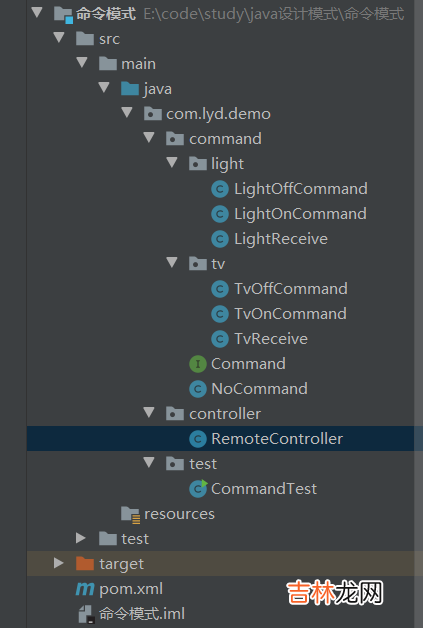
文章插图
代码如下:
package com.lyd.demo.test;import com.lyd.demo.command.light.LightOffCommand;import com.lyd.demo.command.light.LightOnCommand;import com.lyd.demo.command.light.LightReceive;import com.lyd.demo.command.tv.TvOffCommand;import com.lyd.demo.command.tv.TvOnCommand;import com.lyd.demo.command.tv.TvReceive;import com.lyd.demo.controller.RemoteController;/** * @Author: lyd * @Description: 测试类 * @Date: 2022-09-03 */public class CommandTest {public static void main(String[] args) {// 创建灯光的接受者 - 具体方法类LightReceive lightReceive = new LightReceive();// 创建灯光的命令LightOnCommand lightOnCommand = new LightOnCommand(lightReceive);LightOffCommand lightOffCommand = new LightOffCommand(lightReceive);// 创建遥控器RemoteController remoteController = new RemoteController();// 绑定命令到相应的按钮中remoteController.setCommand(0, lightOnCommand, lightOffCommand); // 绑定// 测试System.out.println("按下开灯按钮》》》》》");remoteController.onButton(0); // 0 代表是灯光按钮System.out.println("按下关灯按钮》》》》》");remoteController.offButton(0);TvReceive tvReceive = new TvReceive();TvOnCommand tvOnCommand = new TvOnCommand(tvReceive);TvOffCommand tvOffCommand = new TvOffCommand(tvReceive);remoteController.setCommand(1, tvOnCommand, tvOffCommand);System.out.println("按下开启电视按钮》》》》》");remoteController.onButton(1);System.out.println("按下关闭电视按钮》》》》》");remoteController.offButton(1);}}
经验总结扩展阅读
-
-
-
-
-
-
-
-
-
-
-
-
-
-
-
-
-
-
-
-
- 拉昂错为什么叫鬼湖
- 【前端必会】使用indexedDB,降低环境搭建成本
- 采莲曲中采莲少女的形象特点
- 漫游的近反义词
- 荷兰猪的笼子要有多大
- 女王菊几天浇一次水
- 眼镜往下滑应该调哪里
- 小米9收不到微信信息
- 带臣字旁的字有哪些
- 备胎和千斤顶是什么梗