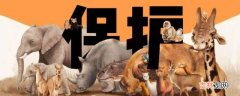- 自定义对象封装指定数据
// 自定义对象Enterprise实现类(属于Domain)package com.itheima.domain;import org.springframework.boot.context.properties.ConfigurationProperties;import org.springframework.stereotype.Component;import java.util.Arrays;//封装yaml对象格式数据必须先声明当前实体类受Spring管控@Component//使用@ConfigurationProperties注解定义当前实体类读取配置属性信息,通过prefix属性设置读取哪个数据@ConfigurationProperties(prefix = "enterprise")public class Enterprise {private String name;private Integer age;private String tel;private String[] subject;@Overridepublic String toString() {return "Enterprise{" +"name='" + name + '\'' +", age=" + age +", tel='" + tel + '\'' +", subject=" + Arrays.toString(subject) +'}';}public String getName() {return name;}public void setName(String name) {this.name = name;}public Integer getAge() {return age;}public void setAge(Integer age) {this.age = age;}public String getTel() {return tel;}public void setTel(String tel) {this.tel = tel;}public String[] getSubject() {return subject;}public void setSubject(String[] subject) {this.subject = subject;}}// 服务层Controllerpackage com.itheima.controller;import com.itheima.domain.Enterprise;import org.springframework.beans.factory.annotation.Autowired;import org.springframework.beans.factory.annotation.Value;import org.springframework.core.env.Environment;import org.springframework.web.bind.annotation.GetMapping;import org.springframework.web.bind.annotation.PathVariable;import org.springframework.web.bind.annotation.RequestMapping;import org.springframework.web.bind.annotation.RestController;@RestController@RequestMapping("/books")public class BookController {// 自动装配实现类即可@Autowiredprivate Enterprise enterprise;@GetMapping("/{id}")public String getById(@PathVariable Integer id){System.out.println(enterprise);return "hello , spring boot!";}}<!--实现自定义对象封装时会产生警告,我们需要添加以下依赖--><dependency><groupId>org.springframework.boot</groupId><artifactId>spring-boot-configuration-processor</artifactId><optional>true</optional></dependency>SpringBoot多环境启动我们在开发过程中可能会采用不同的环境,频繁的转换环境当然不是一个好办法SpringBoot选择配置多环境来控制环境选择启动
我们从两种不同的配置文件方向来讲解多环境:
- yaml多环境启动:
# yaml采用 --- 来表示环境层级更换 # yaml采用 spring:profiles:active: 环境id 设置启用的环境spring:profiles:active: dev---#开发环境#yaml采用 spring:config:activate:on-profile: 环境id 来定义当前环境id(规范写法)spring:config:activate:on-profile: dev#以下属于环境配置server:port: 80---#生产#yaml采用 spring:profiles: 环境id 来定义当前环境id(旧版写法,同样适用)spring:profiles: pro#以下属于环境配置server:port: 81---#测试#yaml采用 spring:profiles: 环境id 来定义当前环境id(旧版写法,同样适用)spring:profiles: test#以下属于环境配置server:port: 82---- properties多环境启动:
# application.properties文件(环境主文件)#设置启用的环境spring.profiles.active=pro# application-dev.properties文件(环境配置文件)# 设置相关资源配置server.port=8080# application-pro.properties文件(环境配置文件)# 设置相关资源配置server.port=8081# application-test.properties文件(环境配置文件)# 设置相关资源配置server.port=8082SpringBoot前端多环境启动我们前面提及过SpringBoot的快速启动直接将jar包打包后发给前端就可以采用命令行启动服务器但是我们的配置可能会导致更多的细节问题:
- 当我们的yaml出现中文注释时,需要将IDEA的encoding均设置为UTF-8
经验总结扩展阅读
- 法伯丽护肤品是哪里的护肤品品牌?
- 阿玛尼红气垫适合什么肤质?
- 阿玛尼满天星男生可以带吗?
- 阿玛尼满天星有几个版本?
- 阿玛尼护肤品适合年龄?
- 电视剧伪钞者之末路剧情介绍?
- 法兰琳卡什么档次的护肤品?
- 羽田浩司出现在哪一集?
- 电视剧羽你同行演员表介绍?
- 电视剧伪钞者之末路结局是什么?