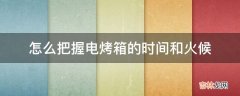请注意,WorkloadEntry 和 ServiceEntry 在未来最终将自动创建 。
在
$VM_NAMESPACE 中创建服务条目资源 。
kubectl apply -n ${VM_NAMESPACE} -f serviceentry.yaml我们现在可以使用 Kubernetes 服务名称
hello-vm.vm-namespace 来访问虚拟机上的工作负载 。让我们在集群内运行一个 Pod,并尝试从那里访问该服务:
$ kubectl run curl --image=radial/busyboxplus:curl -i --tty If you don't see a command prompt, try pressing enter. [ root@curl:/ ]$在你得到 Pod 中的命令提示后,你可以运行 curl 并访问工作负载 。你应该看到一个目录列表的响应 。同样地,你会注意到在 HTTP 服务器运行的实例上有一个日志条目:
[ root@curl:/ ]$ curl hello-vm.vm-namespace <!DOCTYPE HTML PUBLIC "-//W3C//DTD HTML 4.01//EN" "http://www.w3.org/TR/html4/strict.dt d"> <html> <head> <meta http-equiv="Content-Type" content="text/html; charset=utf-8"> <title>Directory listing for /</title> </head> <body> <h1>Directory listing for /</h1> <hr> ...
经验总结扩展阅读
-
心脏抬头纹增多未必就是老了,也许是身体在发出“警告”
-
-
-
-
-
手机Oppo R9s plus的优缺点的浅谈 oppo r9s plus参数配置
-
人老了 人老了不必为了那些”见不得你好“的人浪费自己的时光,活好自己
-
婚姻咨询师范俊娟|从小恨极了我妈的强势,却没在意丈夫说过:你和你妈真是一模一样
-
-
-
有时候 在爱情里,你若做到这一点,就可能会收获更多的幸福
-
玉集|哪些爽肤水补水效果好?这些爽肤水,美白补水细滑肌肤,紧致肌肤
-
-
-
汴梁都市网卫健资讯|开封市人民医院迎接河南省健康促进医院创建工作评审组检查验收
-
-
-
1.感情是一件很自然的事情 一段爱意的消失,从来不是一个人的责任,而是两个人缘分的散尽
-
-