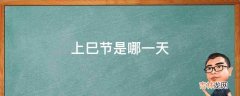再次部署MDS
[cephadm@ceph-admin ceph-cluster]$ ceph-deploy mds create ceph-mon01 ceph-mon03[ceph_deploy.conf][DEBUG ] found configuration file at: /home/cephadm/.cephdeploy.conf[ceph_deploy.cli][INFO ] Invoked (2.0.1): /bin/ceph-deploy mds create ceph-mon01 ceph-mon03[ceph_deploy.cli][INFO ] ceph-deploy options:[ceph_deploy.cli][INFO ] username : None[ceph_deploy.cli][INFO ] verbose : False[ceph_deploy.cli][INFO ] overwrite_conf : False[ceph_deploy.cli][INFO ] subcommand : create[ceph_deploy.cli][INFO ] quiet : False[ceph_deploy.cli][INFO ] cd_conf : <ceph_deploy.conf.cephdeploy.Conf instance at 0x7fc39019c7e8>[ceph_deploy.cli][INFO ] cluster : ceph[ceph_deploy.cli][INFO ] func : <function mds at 0x7fc3903f5050>[ceph_deploy.cli][INFO ] ceph_conf : None[ceph_deploy.cli][INFO ] mds : [('ceph-mon01', 'ceph-mon01'), ('ceph-mon03', 'ceph-mon03')][ceph_deploy.cli][INFO ] default_release : False[ceph_deploy.mds][DEBUG ] Deploying mds, cluster ceph hosts ceph-mon01:ceph-mon01 ceph-mon03:ceph-mon03[ceph-mon01][DEBUG ] connection detected need for sudo[ceph-mon01][DEBUG ] connected to host: ceph-mon01[ceph-mon01][DEBUG ] detect platform information from remote host[ceph-mon01][DEBUG ] detect machine type[ceph_deploy.mds][INFO ] Distro info: CentOS Linux 7.9.2009 Core[ceph_deploy.mds][DEBUG ] remote host will use systemd[ceph_deploy.mds][DEBUG ] deploying mds bootstrap to ceph-mon01[ceph-mon01][DEBUG ] write cluster configuration to /etc/ceph/{cluster}.conf[ceph-mon01][WARNIN] mds keyring does not exist yet, creating one[ceph-mon01][DEBUG ] create a keyring file[ceph-mon01][DEBUG ] create path if it doesn't exist[ceph-mon01][INFO ] Running command: sudo ceph --cluster ceph --name client.bootstrap-mds --keyring /var/lib/ceph/bootstrap-mds/ceph.keyring auth get-or-create mds.ceph-mon01 osd allow rwx mds allow mon allow profile mds -o /var/lib/ceph/mds/ceph-ceph-mon01/keyring[ceph-mon01][INFO ] Running command: sudo systemctl enable ceph-mds@ceph-mon01[ceph-mon01][WARNIN] Created symlink from /etc/systemd/system/ceph-mds.target.wants/ceph-mds@ceph-mon01.service to /usr/lib/systemd/system/ceph-mds@.service.[ceph-mon01][INFO ] Running command: sudo systemctl start ceph-mds@ceph-mon01[ceph-mon01][INFO ] Running command: sudo systemctl enable ceph.target[ceph-mon03][DEBUG ] connection detected need for sudo[ceph-mon03][DEBUG ] connected to host: ceph-mon03[ceph-mon03][DEBUG ] detect platform information from remote host[ceph-mon03][DEBUG ] detect machine type[ceph_deploy.mds][INFO ] Distro info: CentOS Linux 7.9.2009 Core[ceph_deploy.mds][DEBUG ] remote host will use systemd[ceph_deploy.mds][DEBUG ] deploying mds bootstrap to ceph-mon03[ceph-mon03][DEBUG ] write cluster configuration to /etc/ceph/{cluster}.conf[ceph-mon03][DEBUG ] create path if it doesn't exist[ceph-mon03][INFO ] Running command: sudo ceph --cluster ceph --name client.bootstrap-mds --keyring /var/lib/ceph/bootstrap-mds/ceph.keyring auth get-or-create mds.ceph-mon03 osd allow rwx mds allow mon allow profile mds -o /var/lib/ceph/mds/ceph-ceph-mon03/keyring[ceph-mon03][INFO ] Running command: sudo systemctl enable ceph-mds@ceph-mon03[ceph-mon03][INFO ] Running command: sudo systemctl start ceph-mds@ceph-mon03[ceph-mon03][INFO ] Running command: sudo systemctl enable ceph.target[cephadm@ceph-admin ceph-cluster]$
经验总结扩展阅读
- 苹果手机怎么删除系统软件
- win7升级到win10系统后,node13升级为node16,node版本node-sass版本与不匹配,导致出现npm ERR! ERESOLVE could not resolve
- day09-1存储引擎
- 手把手教你玩转 Gitea|在 Windows 系统上安装 Gitea
- 分布式存储系统之Ceph集群CephFS基础使用
- 日光性皮炎怎么办
- △fhm什么意思
- 海信电视系统如何还原
- 华为手机怎么切换小米操作系统
- qq戳一戳怎么设置