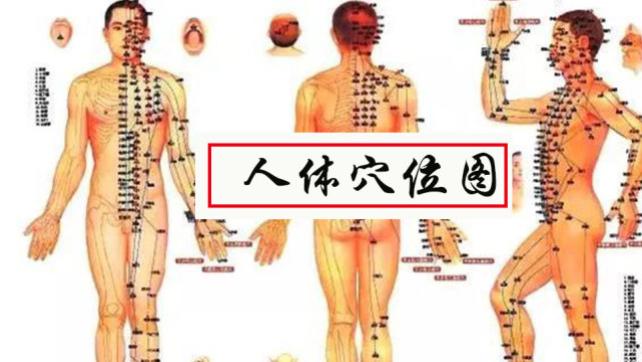systemctl enable nginx.service执行完后,系统会在下方提示:
Created symlink from /etc/systemd/system/multi-user.target.wants/nginx.service to /usr/lib/systemd/system/nginx.service.看到这个,nginx 的服务就已经完成添加,但这个时候,还没有启动的,我们可以通过下面的命令来操作nginx 。
# 查看运行状态systemctl status nginx
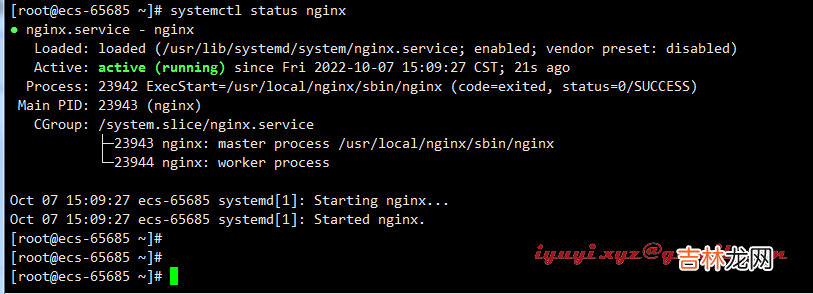
文章插图
其他命令
# 启动 nginxsystemctl start nginx# 停止 nginxsystemctl stop nginx# 重新加载 nginxsystemctl reload nginx如果重新修改 nginx.service 配置文件后,则需要使用下面的命令来重新加载服务的配置文件 。# 重新加载服务的配置文件systemctl daemon-reload八、nginx 配置使用源码安装方式,nginx的配置文件,通常会在 /usr/local/nginx/conf/nginx.conf 这个位置,可以通过 vi 或 vim 修改 。# 打开配置文件vim /usr/local/nginx/conf/nginx.conf九、防火墙# 关闭防火墙systemctl stop firewalld# 开放3306端口命令firewall-cmd --zone=public --add-port=3306/tcp --permanent# 配置立即生效firewall-cmd --reload云主机需配置安全组(默认已放行,可省略)在入方向规则,允许80放行
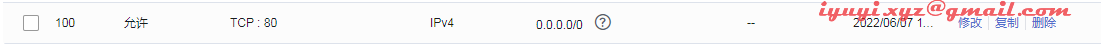
文章插图
十、问题记录错误:./configure: error: the HTTP rewrite module requires the PCRE library.
解决:安装pcre-devel:yum -y install pcre-devel
错误:./configure: error: the HTTP cache module requires md5 functions
from OpenSSL library. You can either disable the module by using –without-http-cache option, or install the OpenSSL library into the system, or build the OpenSSL library statically from the source with nginx by using –with-http_ssl_module –with-openssl= options.
解决:yum -y install openssl openssl-devel
错误:
经验总结扩展阅读
- 超详细 R及R Studio下载安装教程
- CentOS 7.9 安装 redis-6.2.0
- CentOS 7.9 安装 MySQL 5.7.35
- 关于windows-server-下MySQL Community版本的的安装与配置
- HBase1.4.6安装搭建及shell命令使用
- WinDbg Preview安装以及符号表配置
- Qt Designer、PyUIC、PyRcc PyCharm安装PyQt5及其工具详细教程
- 群晖drive
- CentOS 7 下安装 MySQL 8.x
- centos7系统资源限制整理