授权并运行脚本
chmod +x jvm_stat_exporter.sh./jvm_stat_exporter.sh2、查看jvm指标
- 在pushgateway查看如下图
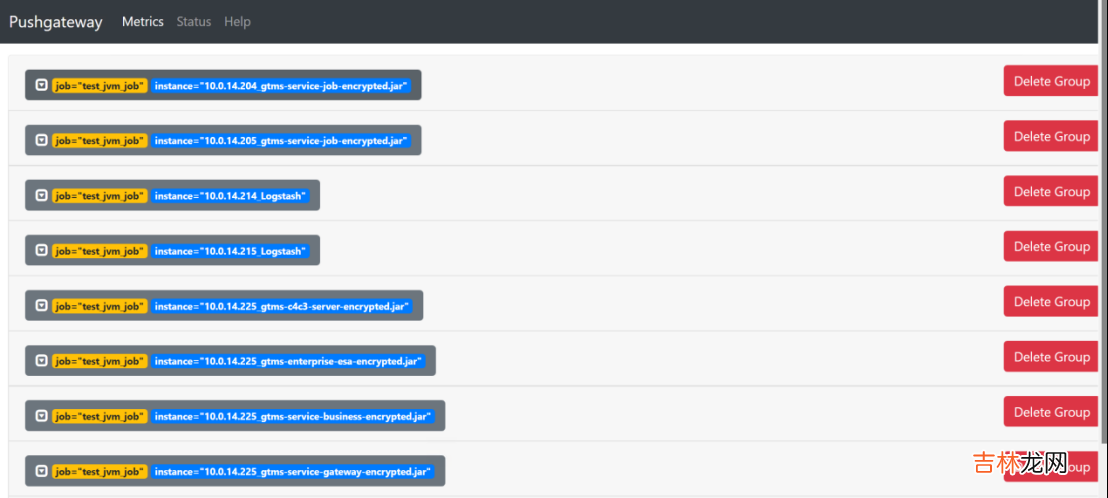
文章插图
- 在grafana查看监控指标如下

文章插图
tar -xvf blackbox_exporter-0.19.0.linux-amd64.tar.gzcd blackbox_exporter-0.19.0.linux-amd64/2、启动
nohup ./blackbox_exporter &3、访问浏览器访问http://192.168.10.10:9115
5.2、监控端口1、配置promethues集成blackbox_exporter监控端口22
- job_name: 'prometheus_port_status' metrics_path: /probe params: module: [tcp_connect] static_configs: - targets: ['192.168.10.14:22] labels: instance: port_22_ssh hostip: 192.168.10.14 group: 'tcp' relabel_configs: - source_labels: [__address__] target_label: __param_target - target_label: __address__ replacement: 192.168.10.10:91152、重启prometheus
nohup ./prometheus --config.file=./prometheus.yml --web.listen-address=:49800 1>nohup.log 2>&1 &提示:停掉prometheus,再次启动
5.3、监控http1、配置promethues集成blackbox_exporter监控http
- job_name: web_status metrics_path: /probe params: module: [http_2xx] static_configs: - targets: ['http://192.168.10.15:8080] labels: instance: starweb hostip: 192.168.10.15 group: 'web' relabel_configs: - source_labels: [__address__] target_label: __param_target - target_label: __address__ replacement: 192.168.10.10:91152、重启prometheus
nohup ./prometheus --config.file=./prometheus.yml --web.listen-address=:49800 1>nohup.log 2>&1 &提示:停掉prometheus,再次启动
经验总结扩展阅读
- 分布式存储系统之Ceph集群启用Dashboard及使用Prometheus监控Ceph
- 1 Python全栈工程师之从网页搭建入门到Flask全栈项目实战 - ES6标准入门和Flex布局
- Java代码审计之实战某博客
- 大数据技术之HBase原理与实战归纳分享-下
- 大数据技术之HBase原理与实战归纳分享-中
- SpringBoot-JavaMailSender接口实战
- MatrixOne从入门到实战04——MatrixOne的连接和建表
- 大数据技术之HBase原理与实战归纳分享-上
- 使用docker-compose安装Prometheus
- 房地产监控户-监管账户是什么







